Video to MP3 Converter is in the ‘Video Players and Editors’ section of the Google Play Store. The developer has rated the app content applicable to users aged 3+. The app can be obtained for free from Google Play. There are no in-app purchases, however, to remove ads and upgrade to the premium version you will have to pay extra. The android requirements for this app are version 2.3.3 and up. The last update for this up was done on 08-Oct-2021. The current version is v.1.0.6
With each passing year, music is evolving with new and better hits each month. All of us want to stay in check with the trend and have our favorite songs and audio on our devices for us to listen to and enjoy whenever we want. However, most of the time we cannot get the mp3 or audio of our favorite songs online and we have to pay for them.
Video to MP3 Converter provides the solution. All you have to do is use the app to convert your favorite video into MP3. The app does this by using FFmpeg and libmp3lame as a library. What you are left with is high-quality audio of your desired video to make it into your ringtone or whatever you please. You can also convert only certain parts of the video if you don’t want to use the whole video.
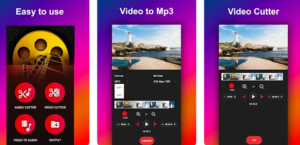
Video to MP3 Converter is offered by AccountLab. The app size Varies with the device. After being reviewed by 181,720 total users, the application got an average rating of 4.5 out of 5. Over 10 million users have installed the app since its release.
Pros of the app
- It is extremely user-friendly and does the job in a matter of minutes.
- It supports almost all kinds of video formats; therefore, it can convert almost all of your videos.
- There are two modes; simple for beginners and advanced for advanced users making it suitable for everyone to use.
- It does not take a lot of time to convert your videos. It is fast and the outcome is of great quality
Cons of the app
- Sometimes the app takes a lot of time to convert the videos to MP3.
- It might hang on some android versions.
- The app has too many ads which are very annoying at times.
- In order for the app to work, you must already have the video you want to convert to MP3 saved on your device.
Download the Video to MP3 Converter From Here
Features
Salient features of Video to MP3 Converter include:
- Simple video interface
- Quick and easy to use
- All major formats supported included 3GP for smartphones
- Features MP3 cutter to crop MP3 files
- 48 kb/s to 320 kb/s Compatibility
- Suitable for new users as well as experts. The experts can select the advanced conversion settings if needed
- Video Cropping is simple and easy than ever before
- It allows you to play videos in one tap only