Translate On Screen is an application categorized under “Education” in the Google Play Store. This application is developed by Dictionary & Translate NH-Apps and has content applicable to individuals aged three and above. It is compatible with Android version 5.0 and above and was recently updated on 29-Oct-2022. The current version of the application is 1.83 and the size of the application is 15 MB. The application does contain ads. It is available in Google Play and does offer in-app purchases and you can make purchases from a price range available ₹120.00 – ₹2,250.00 per item. This application has more than 1,000,000 installs and has been reviewed by more than 27,600 users giving it a 4.2 rating in the Google Play Store.
Translation apps are actually fairly important. They help people communicate without a human translator or spend months learning a language. Translate On Screen (Screen Translate) extracts texts from any printed sources: documents, books, signs, instructions, or announcements and allows one to immediately translate them. The app translates text right on the screen, translates anytime, anywhere, even when you are surfing the web and playing games. It supports more than 100 languages and immediately translates them into these languages of your choice. This is an amazing feature for frequent travelers. With frequent traveling comes the need to communicate with various individuals on a personal level. Often, languages spoken by such individuals will be different. With this app, users can translate any sign or text to ensure that they know what they are doing. Some of the main features of the app are:
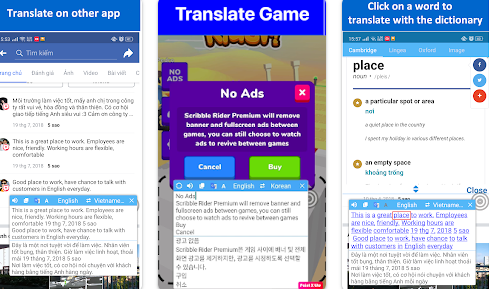
- Full-text translation for more than 100 languages – with the broad range of languages available, no time is lost on finding the meaning of what you search for.
- Translate your full text on other apps – Edit the text, copy it to the clipboard, and save it in other apps;
- Translate full text right on the phone screen;
- Translate game screen;
- Voice translate – Listen to the text that has been recognized and translated into many languages;
- Camera translate – you can use your camera to translate the desired text;
- Detect and translate copied text;
- Allow to copy the translated text;
- Bubble Translation floating on the screen;
- Screen translate;
- Screen translator.
With this app, you will also find additional features where you can scan and translate text on the screen. You can also recognize text right on the screen and have an OCR text scanner on the screen.
This is a must-have for anyone who is traveling to a country that has a different language. It will help you navigate around right from the airport to your hotel. You will never have to stare carelessly at street signs again,
With Translate On Screen app, you can easily scan and translate: any paper documents, recipes from, cookbooks, notes and letters, menus in restaurants, bars, and cafes, articles from magazines and newspapers, book parts, instructions and manuals, texts on product labels and road signs as well as signs in airports and stations.