My Android is an application categorized under “Tools” in the Google play store. This application is developed by innovation and has content applicable to individuals aged 3+. My Android is compatible with android version 4.0 and above and was recently updated on 22 Jul 2021 Tools. The current version of the device is 9.9 and its size is 12Mb. It is available in Google Play and it is completely free to use. This application has been installed more than 10,000,000 times and was reviewed by more than 131,200 users giving it a 4.4 rating in the Google play store.
Mobile phones have become an unavoidable part of life. People of all cast, creeds and jobs ranging from a CEO of a Fortune 500 companies to a vegetable sellers use mobile phones. People are now heavily dependent on these devices and cannot function properly if they don’t have one at hand. With the rise in the penetration of smartphones, the features in these devices have also skyrocketed. Users can now do almost everything on their smartphones. Nowadays an average smartphone user keeps most of his/her personal and professional information in their smartphone. We have become completely dependent on our smartphones for work also. Many things that are related to our professional lives can be managed and done through smartphones nowadays. You can create PowerPoint presentations, write articles, share news, send emails and do a lot of other things as well. With the cost of the devices going down more and more people are getting access to mobile phones. For most individuals, it’s something that they cannot live without. With the increase in the importance of mobiles the importance of maintaining and preserving mobiles has also gone up. Along with its hardware, the software of mobile phones also needs to be maintained for smooth functioning.
The Android app has multiple features
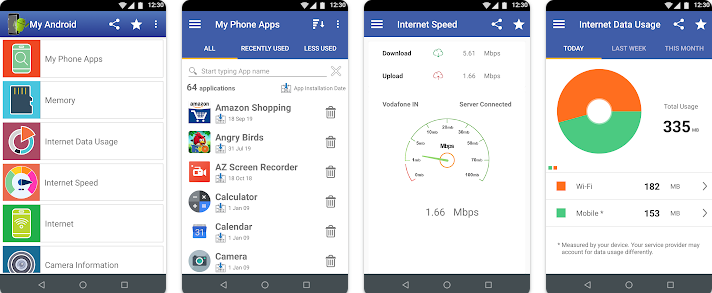
1. A complete list & count of applications installed on your phone and their storage information.
2. Memory available for both Phone and SD card. This is helpful in determining the available free space before you go off on a picture-clicking spree
3. Internet data usage feature to monitor data usage for mobile and Wi-Fi networks. Just in case you are running low on data
4. Internet Speed feature to test the internet provider’s speed
5. Internet connection your device is connected to.
6. Megapixels of back and front cameras & the number of photos that can be clicked from the camera based on the megapixels of your camera and remaining memory on your phone.
7. How to take screenshots (pictures of the current screen) on your phone. This is very useful at certain times
8. Size & resolution of the screen in pixels and inches.
9. Screen density of your phone.
10. RAM of the device. Helps you determine the total ram and specs
11. Android version name & number.
12. Manufacturer and Model number of the device.
13. Get tips on using your Android phone effectively.
This is a very informative app that gives you a lot of information about your smartphone. People can make a better-informed decisions when it comes to operating their smartphones.