DroidCam is an application categorized under “Tools” in the Google play store. This application is developed by Dev47Apps and has content applicable to individuals aged 3+. DroidCam is compatible with android version 5.0 and above and was recently updated on 4 Nov 2022. The current version of the app is 6.9.2 and its size is 8.0Mb. It is available in Google Play and it is completely free to use. This application has been installed more than 50,000,000 times and was reviewed by more than 27,000 users giving it a 4.4 rating in the Google play store.
Hundreds of phones are released every year with an increasing number of functions. The increased pace of development of smartphones has led to a huge number of smartphones for a low cost. With many mobile brands coming up the decision of which phone to buy is always a difficult one to make. One main feature that all smartphones have is their ability to take pictures. Nowadays every phone comes with at least 2 in build cameras. One for taking front-facing pictures and one for taking selfies. Due to the penetration of social media sites into our lives cameras have also become a very important feature that is considered when buying a smartphone. People are always looking for the best quality cameras when it comes to buying smartphones. The cameras of smartphones have also kept pace with development. Better cameras are being developed and deployed each year. But how do you really tell if you came is the best or not in today’s market?
Droidcam is the best quality webcam application for android that turns your phone into a network camera with multiple viewing options. This app is compatible with Skype, FaceTime, Google+ Hangouts, Facebook Video Calling, Chatroulette, YouTube, and all other applications.
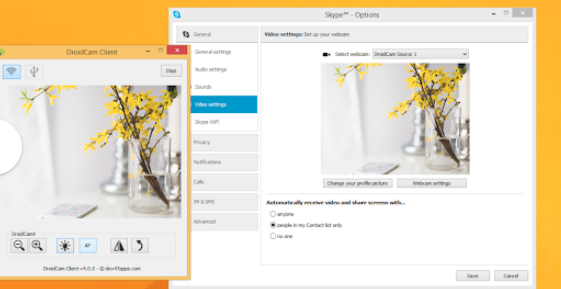
This app fully replaces a USB webcam or integrated webcam, works with all webcam-enabled applications, And has the unique feature of automatic connection, with no hassle of finding/setting IP addresses or port numbers required.
Features
- Droidcam connects is fully automatic No action like finding/setting IP addresses or port numbers required.
- All data is secured with strong encryption to keep your videos private
- Other apps can be accessed simultaneously on the device as the app runs in the background
- This can be easily connected over wifi and a USB cable
- This app has complete editing features like flip, mirror, rotate, contrast, and brightness
- This has many advanced settings to optimize performance
- Supports high-resolution videos upto 720p in HD
- Audio recording, use your phone as a wireless high-quality microphone
- Automatic connectivity – DroidCam PC/Mac connection is fully automatic
- The phone is connected automatically to your PC using a wireless WiFi network and the camera is ready to use.
DroidCam Camera can seamlessly switch between foreground and background. Just press ‘Enter background’ from the menu. The recording will not be interrupted during switching!
Requirements for droid cam are very simple that is Android phone running the newer version for the best video quality and a personal computer running Microsoft windows newer version and a WIFI connection