AirDroid: Remote access & File Transfer is a ‘Tools’ category application on the Google Play Store. The developers have rated the app content fit for use by age 3+ users. The app can be installed for free from the Play store. For additional features, the users can also avail of in-app purchases. They start from ₹ 10 – ₹ 2,597.93 per item. The Android OS requirements and the latest app version vary according to the device being used. The app was last updated on 18 Aug 2022.
Our desktops/laptops and our smartphone devices, both allow us to perform a lot of functions. Both of them are meant for serving different purposes. Our smartphones help us work on the go, communicate better and have things really handy. While our desktops/laptops help us do things more systematically, more conveniently and with better tools and equipment.
But one drawback of this technological division is that even if we want to, we cannot easily access all the features and functions of our smartphones on our laptops very easily. Accessing apps like WhatsApp, WeChat, Hike, etc. from your laptop can be a huge task. AirDroid: Remote access & File is an application which helps users with such tasks. It allows them to access almost all the features of a smartphone from their laptops or desktops.
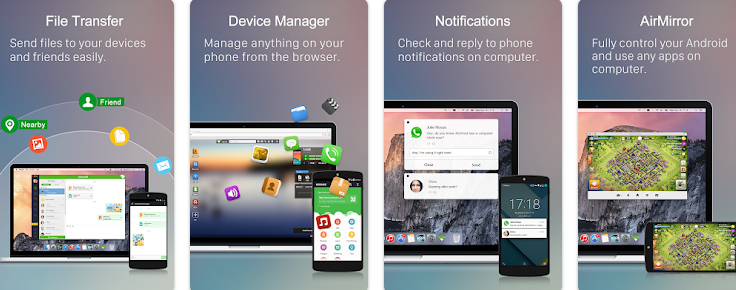
AirDroid: Remote access & File is developed by Sand Studio. The size of the Android application is 38MB. The app has received an average rating of 4.0/5 stars based on the reviews of 516,997 total users. The number of downloads for this app is 10,000,000+
Pros of the Application
- The app works on Windows desktops, laptops, iOS, the web, etc. Thus, anybody and everybody can access the features of this app.
- Users can access all the notifications on the phone from the desktop with this app.
- It also allows them to access the call and SMS features.
- The more convenient keyboard and mouse pointer of laptops can be used to type on the phone with the AirIME feature.
- The phone data can be managed from the laptop without the need of connecting a cable. All the phone data can also be backed up on the laptop.
- The screenshots of the phone screen can also be taken from the laptop.
- The app helps clean the phone and boost the device’s memory and performance.
Cons of the Application
- Most of the advanced features of this application can only be accessed with the paid version. The free version has very few features.
- The app must also be installed on the desktop/ laptop and the smartphone. The size of it on both of these is quite heavy.
- The newer versions of this app result in excessive battery drainage for both devices.
Function
AirDroid: Remote access & File is an application created to enhance the functionality and sync between laptops/ desktops and smartphones. This application helps users perform the following smartphone tasks from their laptop:
- Access the call and SMS features of your mobile
- Access applications like WhatsApp, WeChat, Line, Hike, etc. on your laptop which can usually only be accessed from smartphones.
- Access all the notifications on your smartphone device.
- Manage the data on your phone and back it up on your laptop as well.
Android users are not allowed to access such features generally. However, an efficient app like AirDroid: Remote access & File can help them perform such tasks very easily and quickly.