Mixplorer is a versatile Android file manager that has gained popularity for its robust features and user-friendly interface. Developed by Hootan Parsa, Mixplorer stands out among the myriad of file management apps available on the Google Play Store.This app has 50k+ downloads and has an overall rating of 4.6/5 in the google play store.
One of Mixplorer’s key strengths is its extensive file management capabilities. The app allows users to navigate through their device’s internal storage, SD card, and cloud services seamlessly. With support for various file formats, including but not limited to documents, images, videos, and archives, Mixplorer provides a comprehensive solution for organizing and accessing files.
The app’s interface is clean and intuitive, ensuring that users can quickly grasp its functionalities. Mixplorer employs a dual-pane layout, allowing simultaneous viewing of two directories, which greatly enhances efficiency when transferring or organizing files.
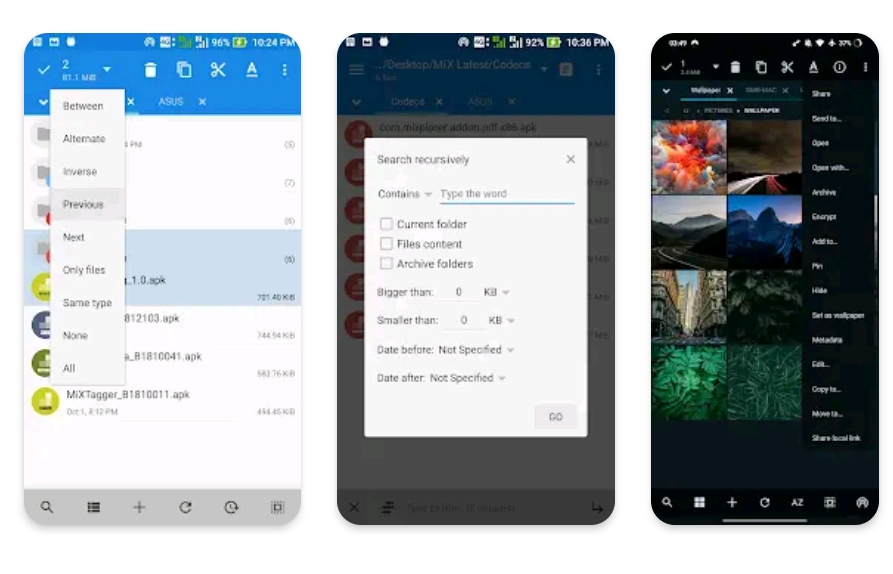
Navigating through folders is smooth, and the user can customize the appearance to suit personal preferences.Mixplorer’s file transfer capabilities are robust, supporting various protocols such as FTP, SMB, and SFTP.
This means users can effortlessly move files between their Android device and other devices on the same network. The inclusion of root access support further extends the app’s capabilities, granting advanced users additional control over system files and settings.
Security is a priority for Mixplorer, evident in its support for strong encryption algorithms. Users can encrypt their files and folders, adding an extra layer of protection to sensitive data. The app also includes a built-in text editor, image viewer, and media player, eliminating the need for third-party applications for these common tasks.Customization options are abundant in Mixplorer.
Users can personalize the app’s appearance, choose between light and dark themes, and even tweak specific settings to tailor the experience to their liking. This level of flexibility contributes to the app’s appeal among users who appreciate a personalized and adaptable file management solution.
Cloud integration is a standout feature of Mixplorer. The app seamlessly connects to popular cloud storage services, allowing users to manage their cloud files alongside local storage effortlessly. This integration simplifies file management across multiple platforms and enhances the overall accessibility of data.Furthermore, Mixplorer has a commitment to being ad-free, providing a distraction-free user experience. Unlike some free apps that inundate users with ads, Mixplorer’s developer relies on donations and a paid version to sustain the development, ensuring a clean and user-centric interface.In conclusion, Mixplorer is a feature-rich Android file manager that caters to both basic and advanced users. Its combination of intuitive design, extensive file management capabilities, security features, and customization options sets it apart in a crowded market. Whether you are a casual user looking for an easy-to-use file explorer or a power user seeking advanced functionalities, Mixplorer proves to be a reliable and versatile choice for managing files on your Android device.