Movavi Clips – Video Editor with Slideshows is an application categorized under “Video Players & Editors” in the Google play store. This application is developed by Movavi and has content applicable to individuals aged 3+. It is compatible with android version 5.0 and above and was recently updated on Oct 26,2023 the current version of the app is 4.3.0 and the size of the application is 132Mb. It is available in Google Play and it has in-app purchases that range from ₹ ₹65.00 – ₹2,000.00 per item which further enhances the user experience. This application has more than 5,000,000 installs and has been reviewed by more than 50,000 users giving it a 4.4 rating in the Google play store.
The ability to capture and edit video is a necessity in a smartphone. Many developers of smartphones don’t give much importance to this aspect of the device. The ability to tinker with and have complete freedom over your device is what most smartphone users look for when buying a mobile. In this day and age, our mobile phones serve as cameras and cam recorders. With the ever-increasing penetration of social media and websites like YouTube, there is a booming market for content creation. Nowadays it’s necessary to have expensive recording and editing devices to create quality content. This is where Movavi comes into play.
Movavi is a powerful video editing application that helps users to create record and edit their videos with all the essential video editing features. With Movavi, users can edit or crop their videos, add soundtracks, filters, or unique transitions and create professional studio-type videos.
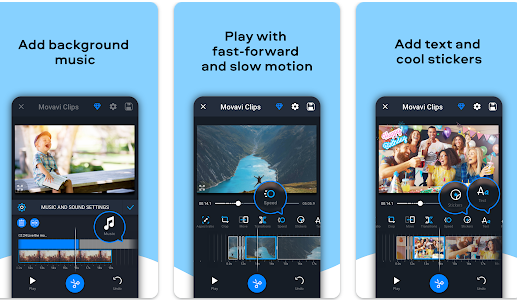
Movavi offers an advanced video editor that allows split or combine options, removing unwanted sections, merging videos, inserting transitions between clips, adding text, adjusting brightness or saturation, inserting unique stickers or humorous moments continuously as required, or even adding multiple effects and also add their own voices to the videos
Apart from video editing, users can also edit the audio track by adding overlays over videos adjusting the music volume and even providing the ability to create videos or montages with just the music.
With Movavi, video enthusiasts without any prior experience can also create professional-looking videos without spending a dime easily, users will be able to preview their final content, save their content, and also share it on social media like Facebook or Instagram from within the app.
Some of the unique features of Movavi are-
- Create and Edit Videos
With Movavi, users can create videos right from the scratch. Users can edit their videos right away; add effects, colors, or even effects to their videos. Add text or titles to their videos.
- Action Effects
Users can add slow motion or fast motion, highlight their videos to play or rewind and add different music to their videos
- Color Filters
With a lot of color filters, users can add them directly to their videos to create highlighting or special moments in their clips.
- HD- Export
The app ensures the final product is of premium quality and the videos can be easily shared on social media like Facebook or Instagram within the app.
With these features, Movavi ensures even the novices can create studio-type content using all the powerful video editing tools and create the best memorable contents which can be easily shared on all major social media networks.