Permission Manager is an application categorized under “Tools” in the Google play store. This application is developed by Vnova Mobile and has content applicable to individuals aged 3+. It is compatible with android version 6.0 and above and was recently updated on Jun 16, 2022. The current version of the app is 1.2.1 and the size of the application is 5 Mb. It is available in Google Play and has in-app purchases starting from ₹160.00 – ₹440.00 per item. This application has more than 100,000 installs and has been reviewed by more than 2,000 users giving it a 3.6 rating in the Google play store.
Mobile phones have become an inevitable [art of the society we live in. Nowadays everyone has smartphones that can do numerous functions from paying bills to ordering food. With a high level of innovation in this field, mobile phones are booming more like mini laptops. In many cases, they have completely replaced laptops. You can pretty much do everything that you can do on a laptop on a mobile phone. Nowadays more and more games are also coming out for mobile phones. Games like pubg have swept the market and picked up numerous new fans and players in the mobile app store. With the increasing capabilities of mobile phones, more and more apps are being developed daily.
These apps aim at making your mobile phone experience amazing and seamless. Apps like Facebook and Instagram allow their dedicated users to be always connected online. Apps like share it allows users to share entertaining things across various devices. So, all in all, these apps are fulfilling a purpose and making mobile phone users’ lives better. When we are downloading and installing these apps, a lot of them may ask for special permissions such as access to your location, Mic, and camera. This is mostly to ensure that the app functions properly and can achieve its function at full capacity.
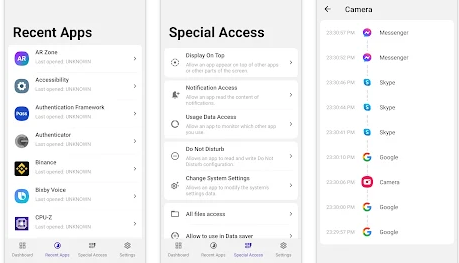
Permission manager is an app that helps you manage all your installed apps’ permissions. See many of these installed apps might be asking for permission that they may not need. Sometimes you don’t want your app to know your location so that you can remain private but sometimes these apps might make it public. With permission manager, you can easily track all the permissions that you have given to all the installed apps. You can use the app to disable or enable each of the permissions given. Let’s say you are on a private getaway and you don’t want anyone to know where you are. You can use this app to switch off the location tracking permission that a lot of apps might as like Snapchat, Facebook, and Instagram. By turning off the location now you can enjoy the rest of your time with no worry in the world about anyone finding out where you are. Some of the main features of the app are:-
- List dangerous permissions which the app requested.
- Grant or deny app permissions for each application.
- Display granted permission when opening the application.
- Quick access special permission
Overall this is a great app to have if you have installed a lot of apps that ask for special permissions. It’s easy enough to use and gets the job done without any hassle.