YouTube Kids is an application categorized under “Music & Video” and “Entertainment” in the Google play store. This application is developed by Google LLC and has content applicable to individuals aged 3+. It is compatible with various versions of android and was recently updated on Dec 16, 2022. The current version of the application varies with the device and the size of the application also varies. It is available in Google Play and doesn’t have any in-app purchases. This application has more than 100,000,000 installs and has been reviewed by more than 1,000,000 users giving it a 4.1 rating in the Google play store.
YouTube Kids is a video app created just for kids. It is a kid-targeted portal to YouTube aimed at preschoolers to toddlers that features ad-supported TV shows, music, educational videos, and user-created content. It allows parents and caregivers to allow their young children to find new and exciting content and interests as the application is contained and simple which provides fun to explore on their own.
One of the main features of this application is to provide a YouTube space that is family-friendly. This is done by using a mix of automated filters designed by the Google team to ensure in creating the right experience for children and their families to experience a safer online portal.
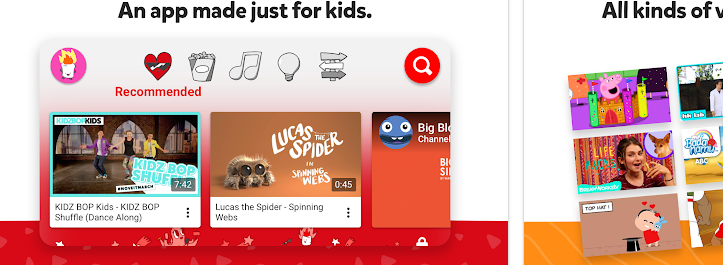
YouTube Kids allows you to customize your child’s experience with an option called Parental Controls. These include:
Limit screen time – In order to set a limit on watch time, this option can be utilized for your kids. This will help them in transitioning from just watching videos to doing activities on them.
Keep up with what they watch – To understand what your child has been watching or what interests they have been exploring, simply check the watch it again.
Blocking – If you do not like a video or the content provided, you can choose to block the video or the whole channel and never see it again.
Flagging – There can always be inappropriate content and we provide the option for you to alert us by flagging the video for our review. Flagged videos are reviewed 24 hours a day, seven days a week.
Another feature YouTube Kids provide is it helps you to create up to eight child profiles. Each profile can have its own viewing preferences, video recommendations, and settings. You can select an age category that fits your child, “Preschool”, “Younger”, or “Older”.
You can also choose to select the “Approved Content Only” mode if you want to personally handpick the videos, channels, and/or collections that you’ve approved your child to watch. In this mode, kids won’t be able to search for videos.
This application has a library that is filled with family-friendly videos on different topics. This helps in igniting your child’s inner creativity and playfulness.
This is a great alternative to the otherwise brutal YouTube. Kids can find a safe space to learn and grow without being influenced by bratty teenagers looking for a quick buck on the side.